Wait
In this section, we will guide you on how to use the Wait step.
Purpose
This step is used to pause (delay) the workflow execution, which can be useful in the following scenarios:
- If the workflow runs too fast, adding delays can reduce the likelihood of being detected by anti-scraping systems.
- On dynamic websites, data loading is asynchronous, so adding appropriate delays ensures accurate data collection.
- When interacting with websites, you may need to wait for UI responses, and adding delays allows subsequent steps to execute properly.
Configuration
General
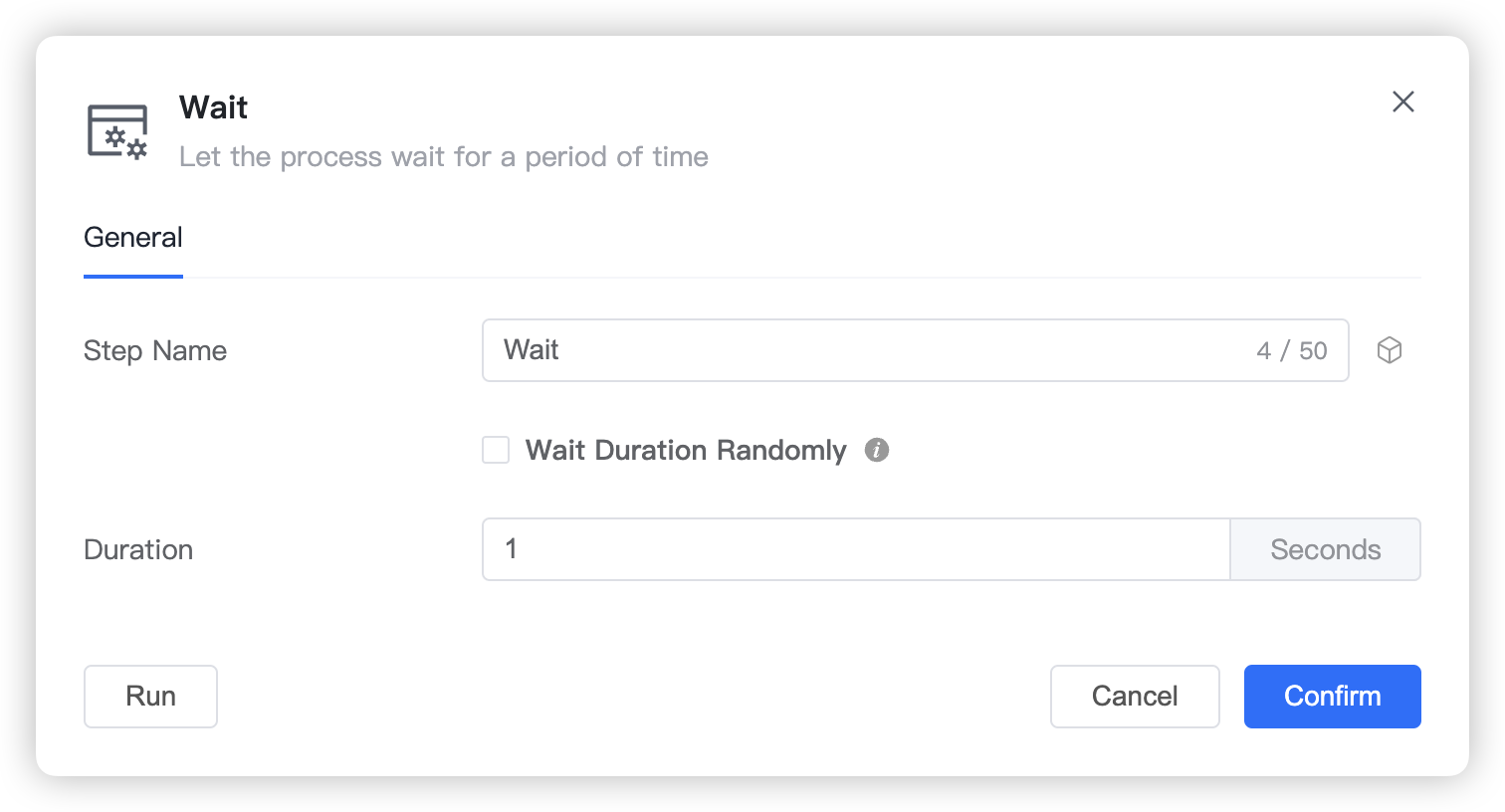
Step Name: Customize the step name.
Random Wait Duration: When enabled, the wait duration will be a random value, and you can configure the random duration range.
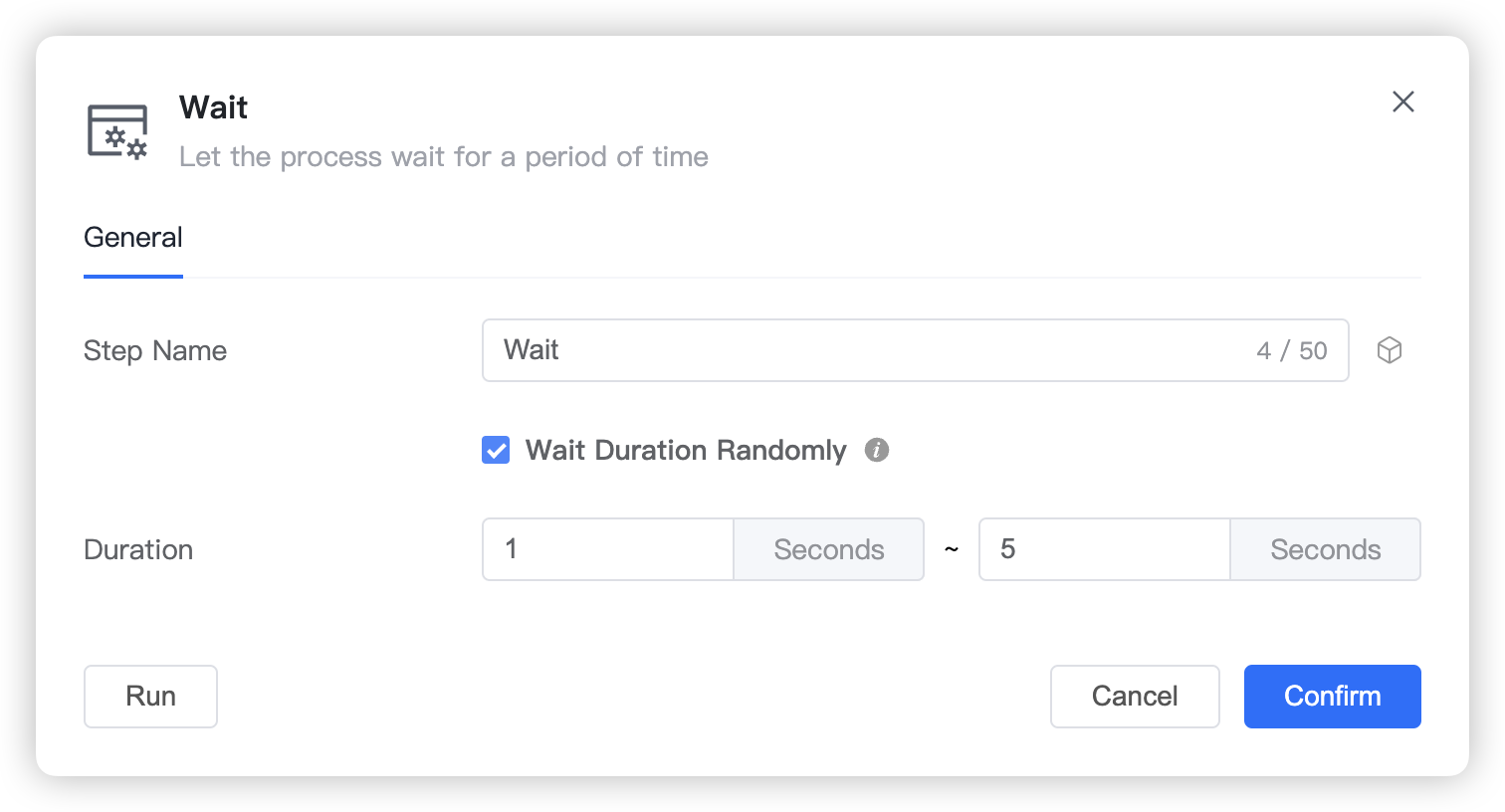
- Duration: Configure the wait duration in seconds.