Solve CAPTCHA
In this section, we will guide you on how to use the Solve CAPTCHA step.
Purpose
This step is used to recognize various types of CAPTCHAs on web pages, automatically fill in the recognition results, and pass the verification.
Common use cases:
- Some websites require image CAPTCHA verification during login to prevent bot behavior.
- Some websites require passing Google reCAPTCHA verification before form submission.
- Some websites display CAPTCHAs after extensive page browsing to verify that the user is not a bot.
Configuration
General
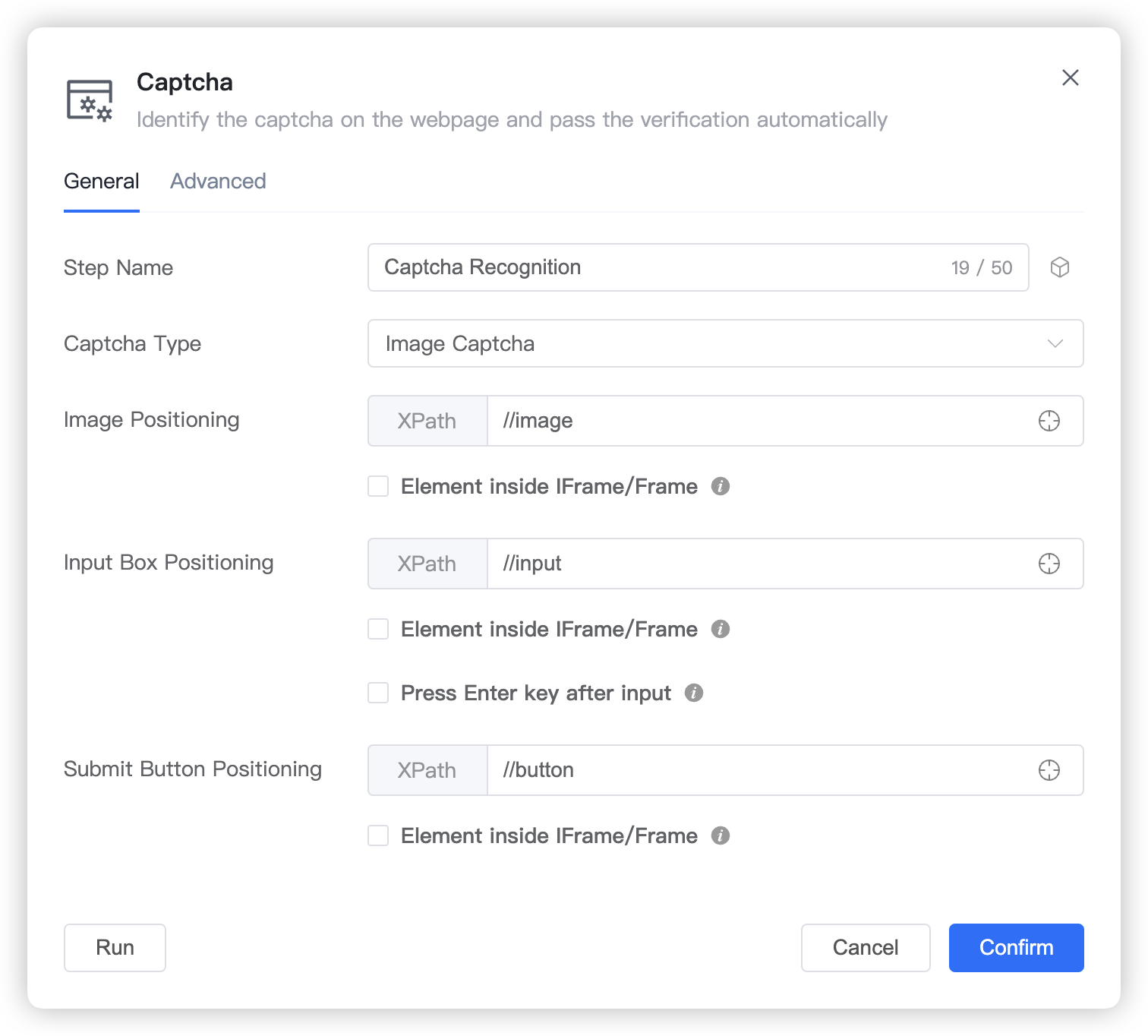
Step Name: Customize the step name.
CAPTCHA Type: Select from different supported CAPTCHA types. Users need to first determine which type of CAPTCHA appears on the webpage before proceeding with recognition.
Note
Currently, only three types of CAPTCHAs are supported, with more types to be added in future updates. If you have urgent requirements, please contact us for support.
Image CAPTCHA: Common image CAPTCHAs containing combinations of numbers or English letters.
Image Location: Configure the location of the CAPTCHA image to be recognized using an XPath expression.
Input Field Location: Configure the location of the input field where the CAPTCHA recognition result will be entered using an XPath expression.
- Press Enter After Input: When enabled, automatically simulates pressing the Enter key after entering the CAPTCHA recognition result. This option can be used when there is no submit button for the CAPTCHA.
Submit Button Location: Configure the location of the submit button for the CAPTCHA using an XPath expression.
Element is in IFrame/Frame: If the target element is within an IFrame or Frame, check this option and configure the XPath expression for the IFrame itself (relative to its root node
<html>,<iframe>,<frame>tags).TIP
If the root IFrame is nested within other IFrames, you need to configure all IFrames in order, up to the outermost IFrame (whose root node is the
<html>tag). Configure them in order from top to bottom, with the last one representing the outermost IFrame element.
reCAPTCHA V2: Google's reCAPTCHA V2 version. If this type of CAPTCHA appears on the webpage, select this option for automatic recognition and verification.
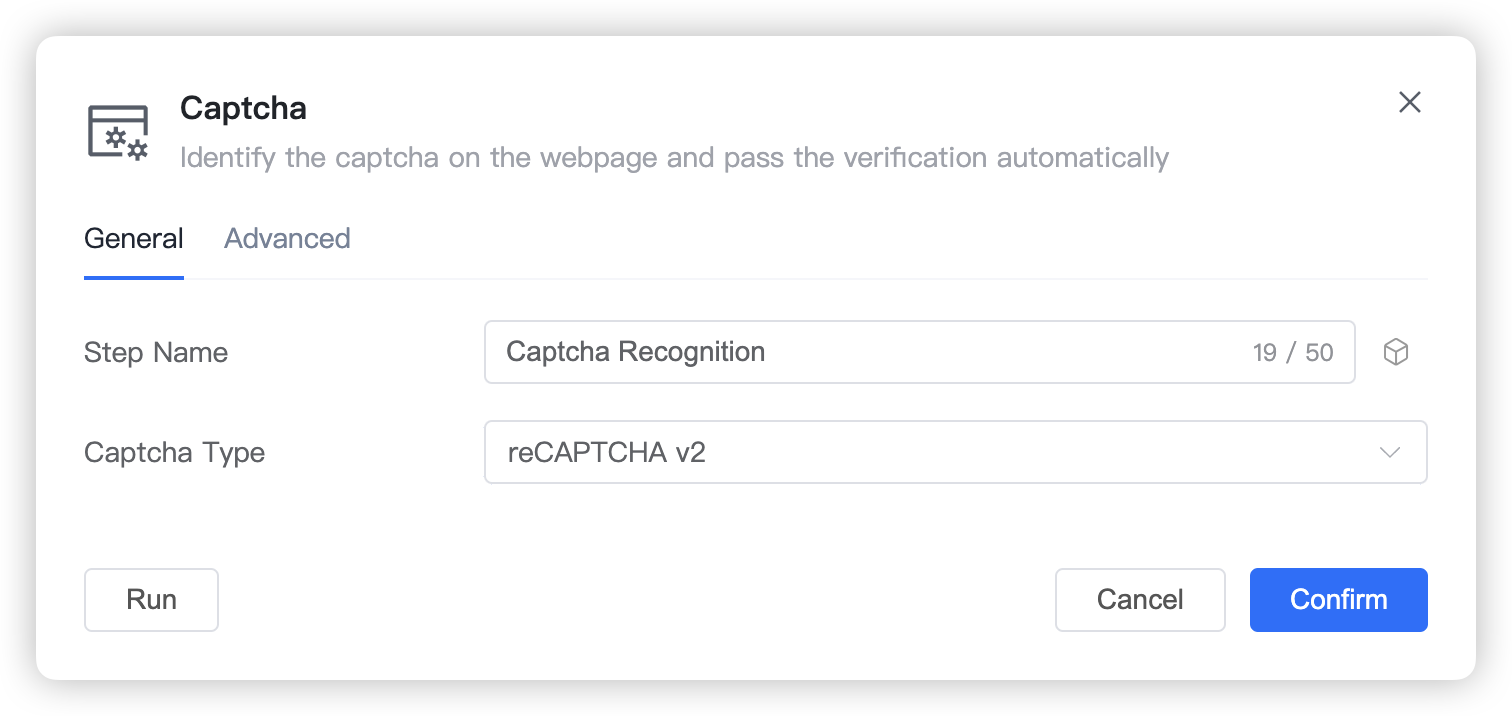
- hCAPTCHA: hCAPTCHA verification. If this type of CAPTCHA appears on the webpage, select this option for automatic recognition and verification.
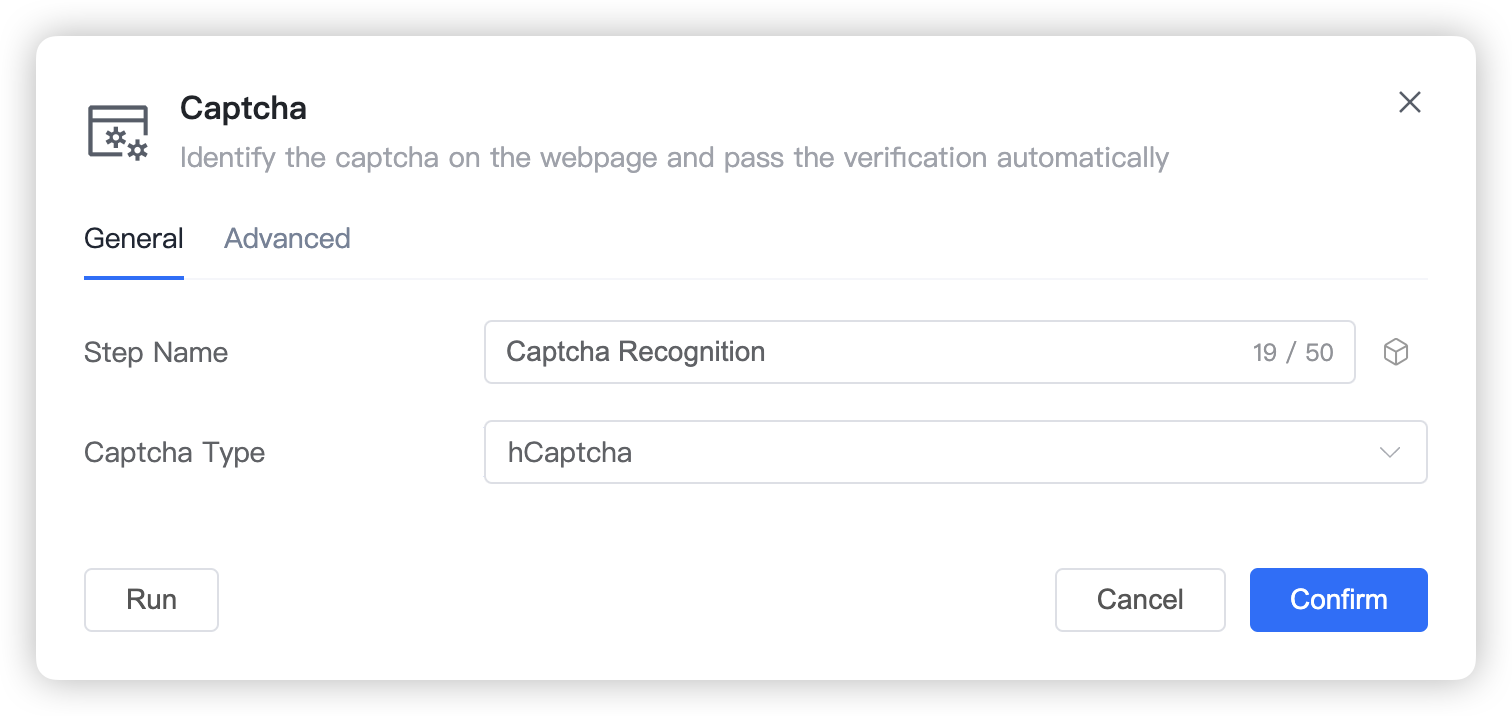
Advanced
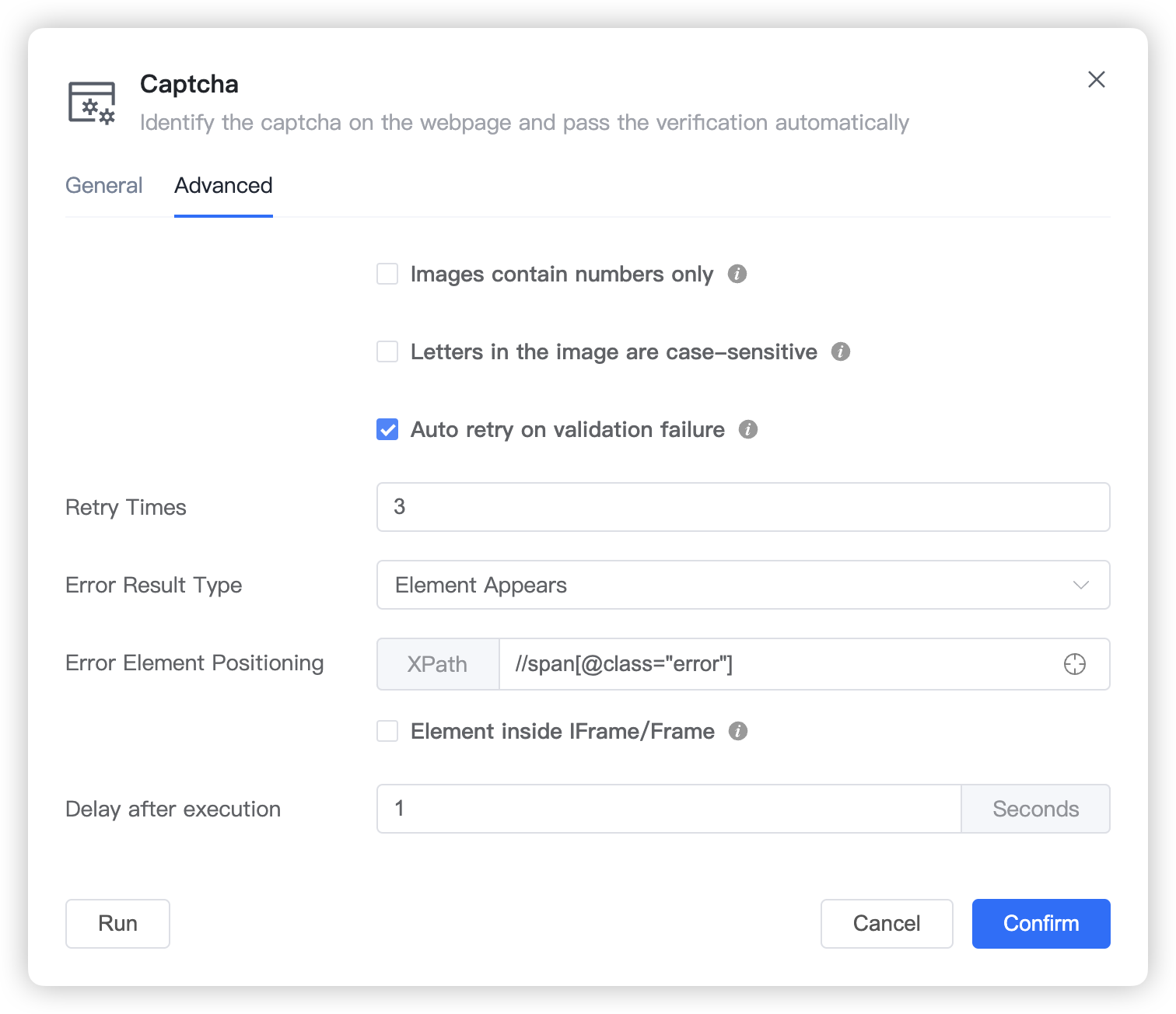
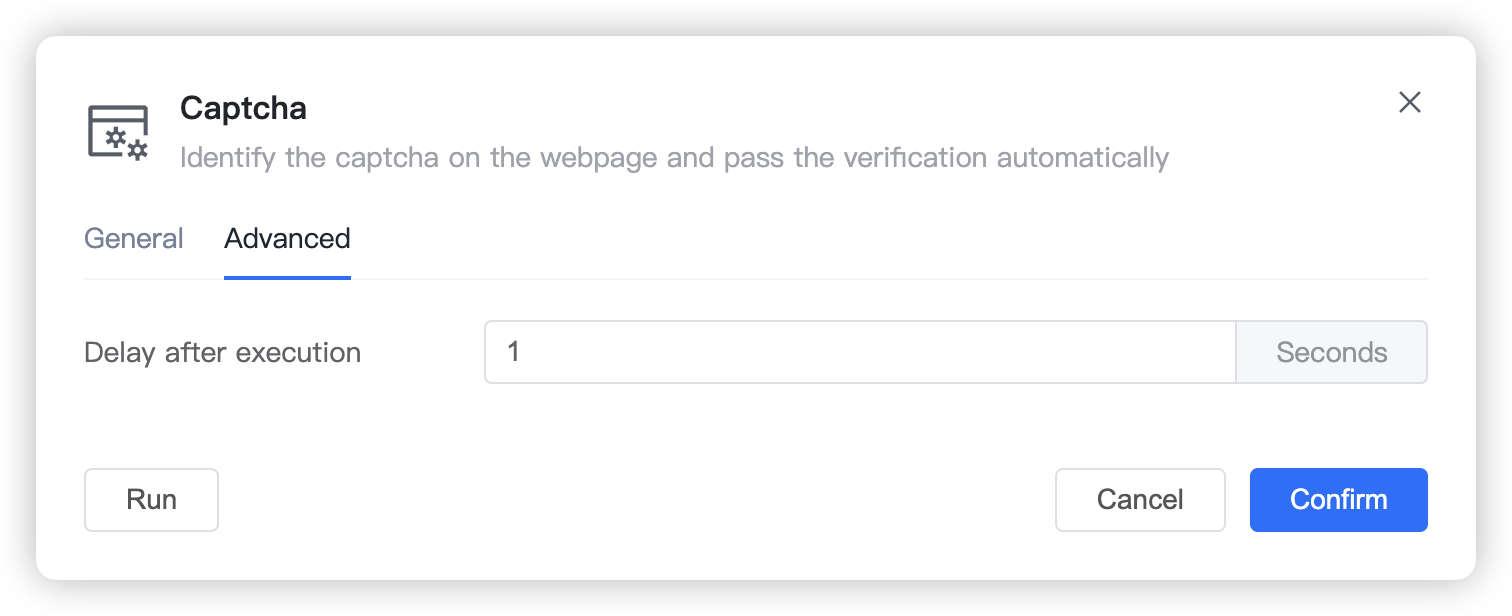
- Delay After Execution: The waiting time after performing the CAPTCHA recognition operation.