Open Webpage
In this section, we will guide you on how to use the Open Webpage step.
Purpose
This step is used to open a webpage with a specified URL in either the current browser tab or a new tab. It is one of the most fundamental functions in the workflow, and subsequent steps require this step to be successfully executed as a prerequisite.
Configuration
General
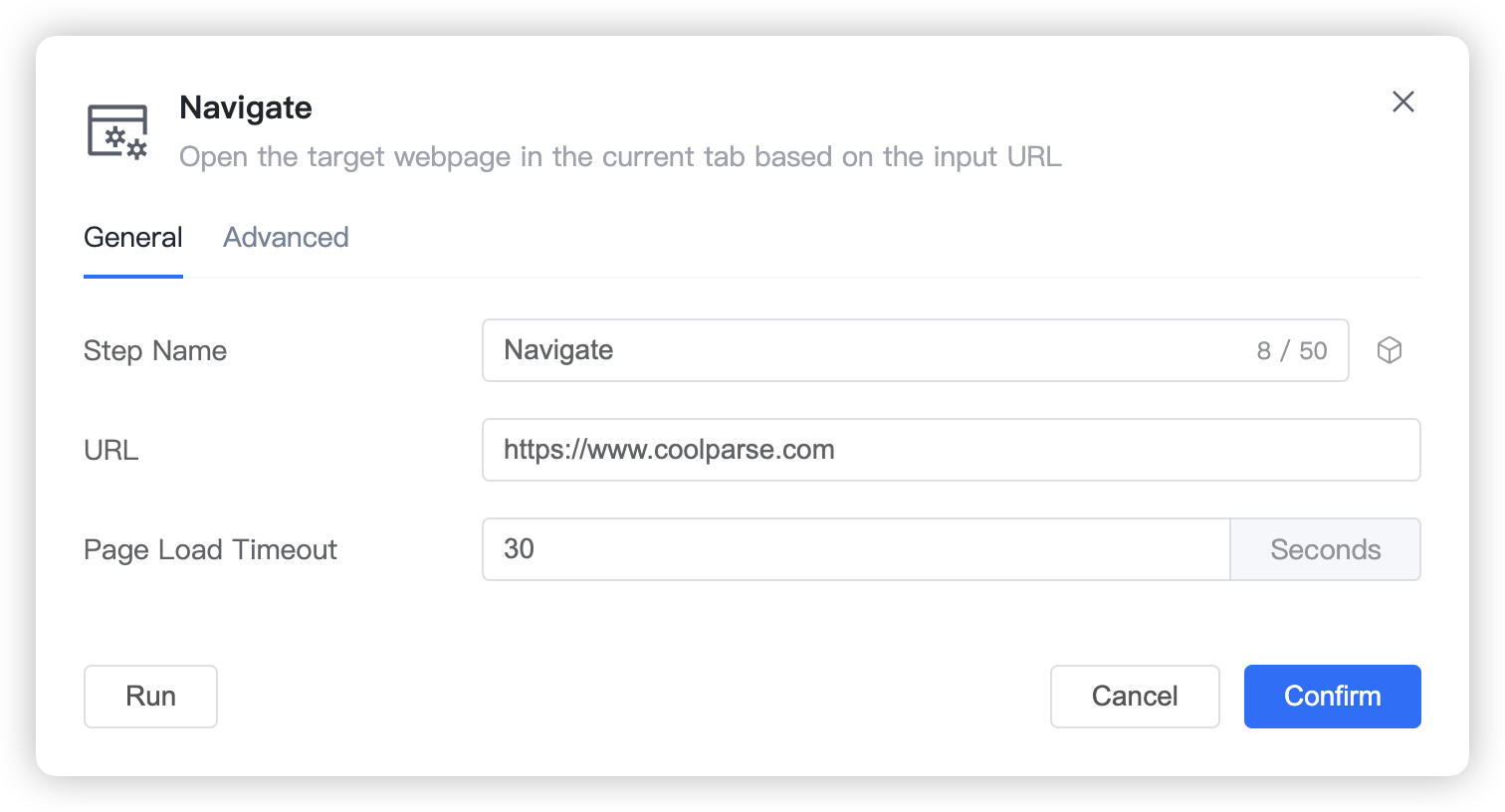
Step Name: Customize the step name.
URL: The webpage address to be opened.
WARNING
The entered URL must include the https:// or http:// prefix to comply with the standard format, otherwise the webpage cannot be opened properly.
- Page Load Timeout: The maximum waiting time for the webpage to load. If the page hasn't finished loading within this time, a timeout warning log will be output, and the step will complete without further waiting, proceeding to execute subsequent steps.
TIP
The default timeout waiting time is 30 seconds. Please adjust this value according to your network environment and the loading speed of the target website. If network quality is poor, it is recommended to set longer timeout waiting times such as 60 seconds, 120 seconds, 360 seconds, etc.
Advanced
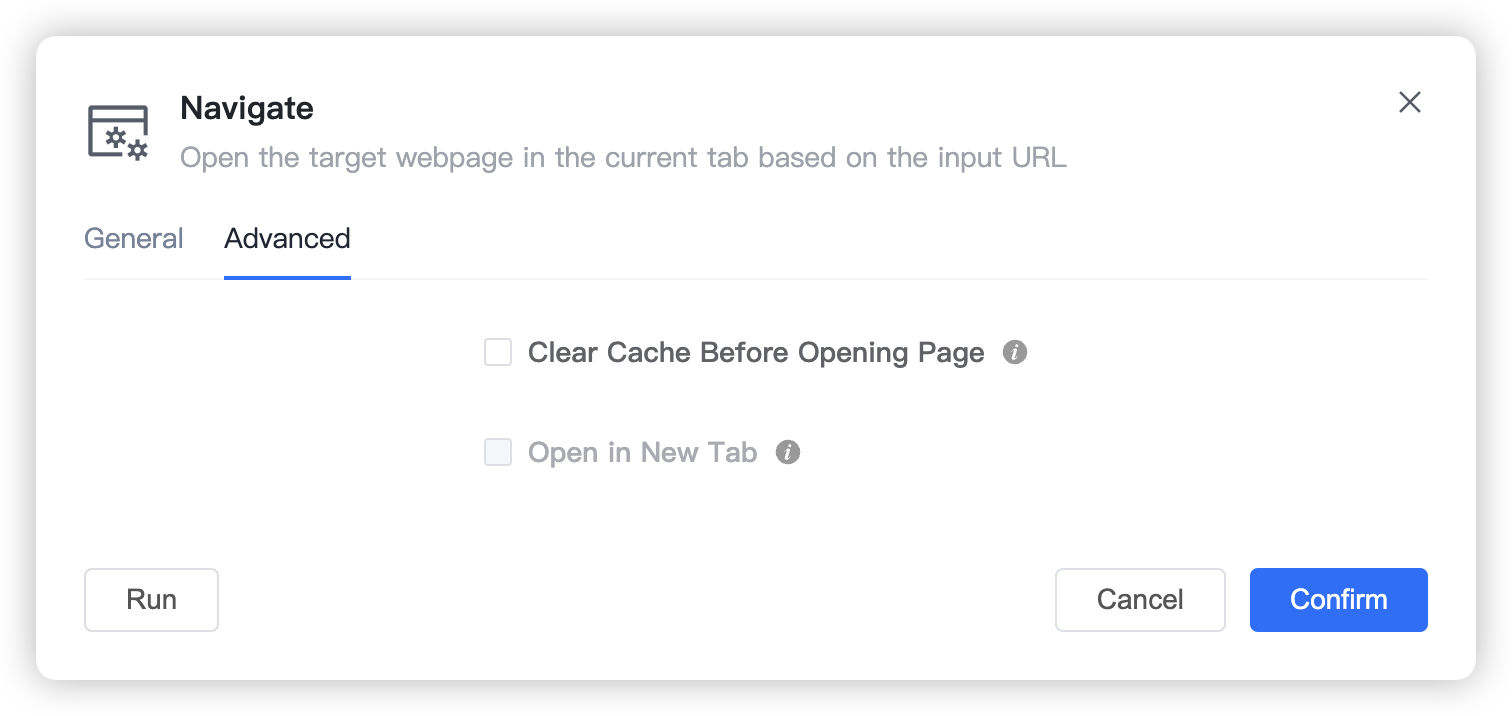
Clear Cache Before Opening: When enabled, existing cache will be cleared before opening the webpage.
Open in New Tab: When enabled, the target webpage will be opened in a new browser tab.