Forward
In this section, we will guide you on how to use the Forward step.
Purpose
This step is used to navigate the current tab forward to the next page in the browsing history, similar to clicking the browser's forward button.
Configuration
General
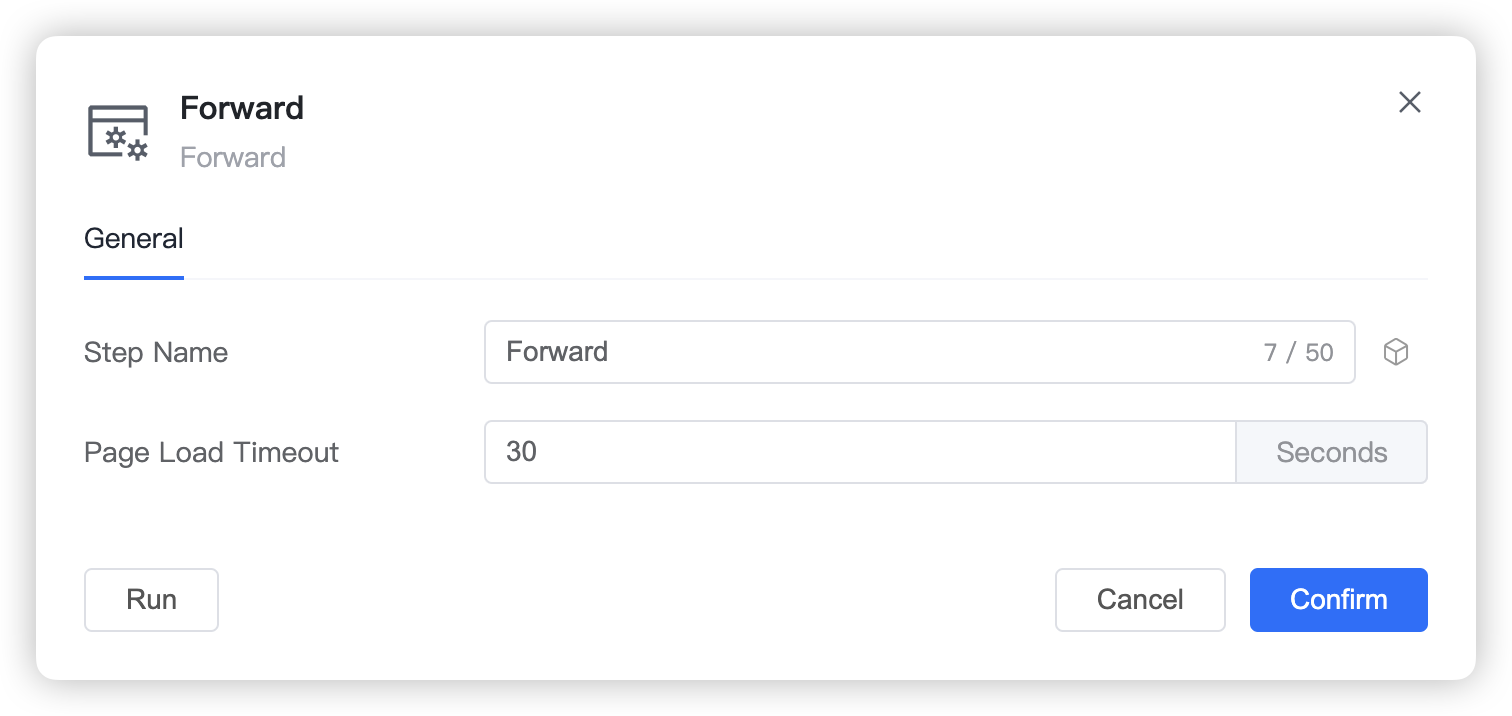
Step Name: Customize the step name.
Page Load Timeout: The maximum time to wait for the page to load. If the page hasn't finished loading after this time, a warning log about page load timeout will be output, and the system will stop waiting. The current step will complete, and subsequent steps will continue to execute.
TIP
The default timeout waiting time is 30 seconds. Please adjust this value according to your network environment and the loading speed of the target website. If network quality is poor, it's recommended to set longer timeout waiting times such as 60 seconds, 120 seconds, 360 seconds, etc.