Extract Data
In this section, we will guide you on how to use the Extract Data step.
Purpose
This step is used to extract various types of data (text, links, images, videos, etc.) from web pages. It is the core module of the workflow, and all data originates from its successful execution. You can configure multiple data extraction steps, with each extraction step corresponding to a data preview table row at the bottom of the editor.
Configuration
General
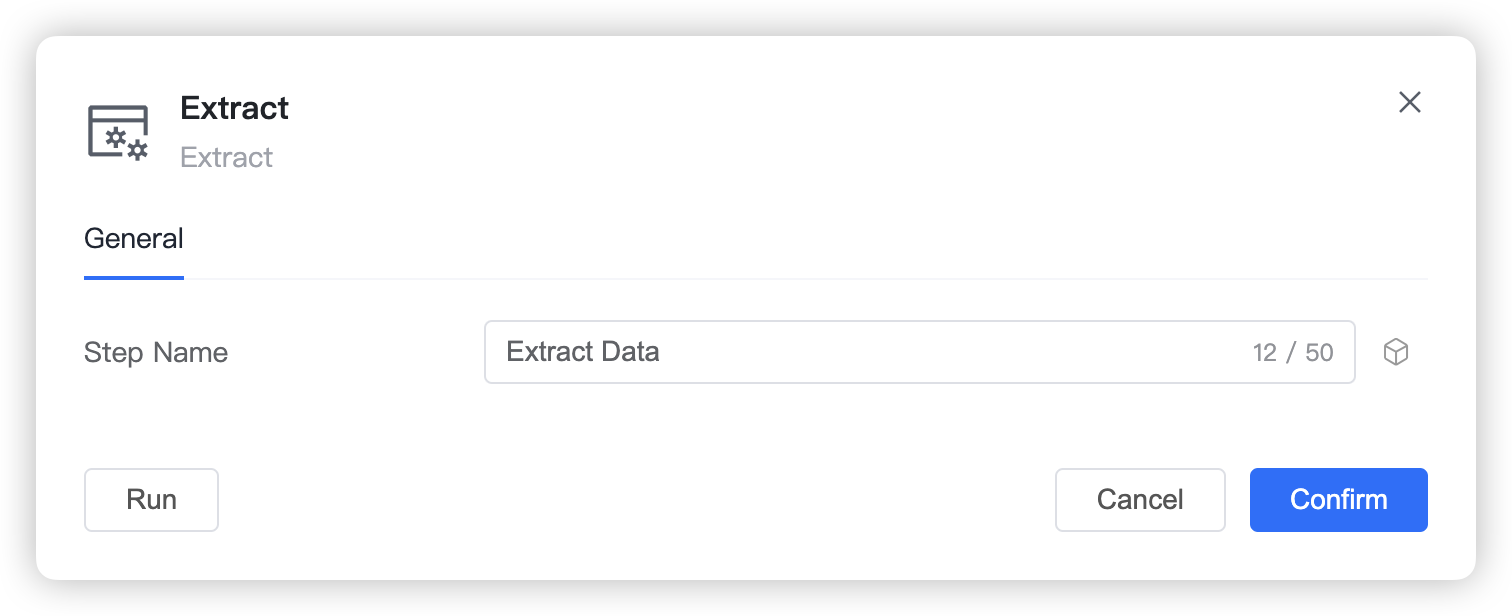
- Step Name: Custom step name.